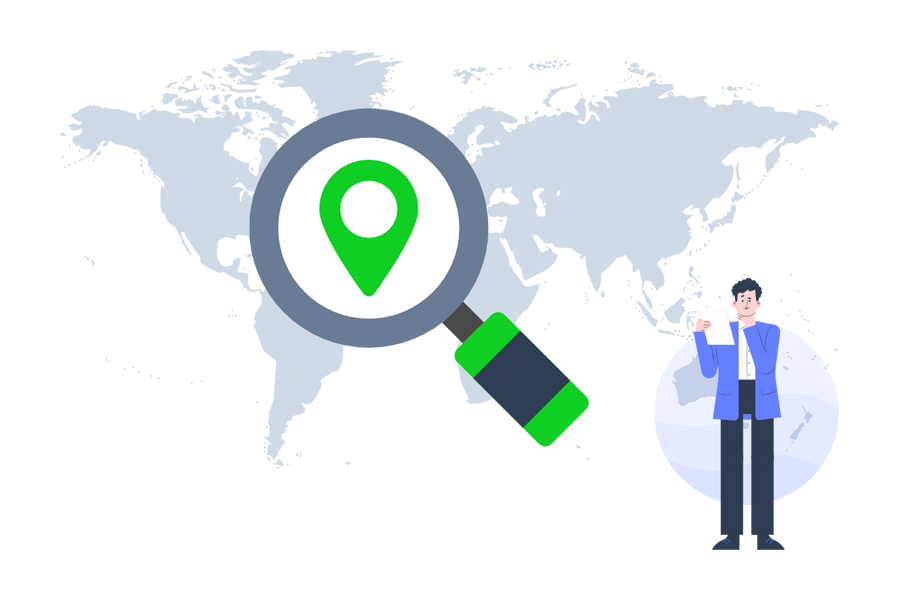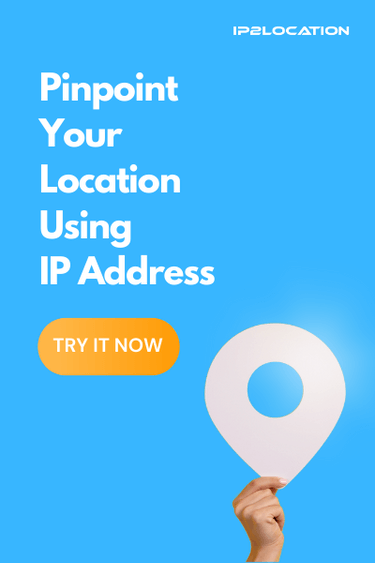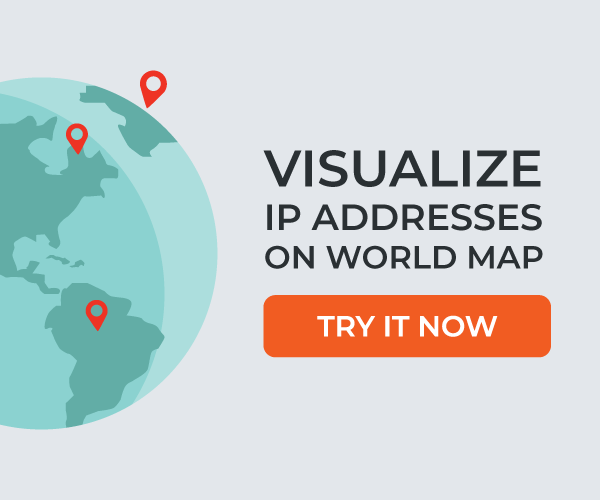The Ping utility is an online free tool that help you to verify if a domain/server is operating and network accessible. This Ping tool uses the Internet Control Message Protocol (ICMP) Echo function as detailed in RFC 792. A small packet will be sent through the network to a given IP address (IPv4) or host name. This packet contains 64 bytes - 56 data bytes and 8 bytes of protocol reader information. The device that sent the packet then waits and listens for a return packet. If the connections are good and the target domain/server is up, a good return packet will be received. Ping can also tell the user the number of hops between two targets and the amount of time it takes for a packet to make the complete trip. In addition, this tool can also be used to resolve the host name to an IP address. Instead of enter the IP address, you can enter the host name for pinging.
Ping an IPv4 Address
Add The Ping Widget On Your Website
You can easily add the ping widget on your website by copying the following HTML code and place it on your web page
Example of the Ping widget
Widget
<div style="text-align:center">
<form action="https://www.ipaddressguide.com/ping" method="post">
<p style="background:#fff;border:1px solid #99A8AE;width:180px;padding:5px 5px 5px 5px;font-size:11px;font-family:'Trebuchet MS',Arial,Sans-serif;">
<a href="https://www.ipaddressguide.com" target="_blank"><img src="https://www.ipaddressguide.com/images/ipaddressguide.png" alt="Online Ping Utility Tool for IPv4 Address | IP AddressGuide" border="0" width="120" height="12" /></a><br />
<b>IPv4 Ping
Free online tool to ping an IPv4 address or host name</b><br /><br />
<label>Host</label><br />
<input type="text" name="host" value="" style="border:solid 1px #C0C0C0;font-size:9px;width:110px;" /><br />
<input type="submit" value="Ping" style="width:100px;font-size:10px;margin-top:3px;padding:2px 3px;color:#FFF;background:#8EB50C;border-width:1px;border-style:solid;">
</p>
</form>
</div>Unlock Location Insights for FREE
Explore the power of IP2Location's FREE IP geolocation database and API. Elevate your business today!